價格:免費
更新日期:2019-04-21
檔案大小:2 MB
目前版本:1.9
版本需求:需要 iOS 9.0 或以上版本。與 iPhone、iPad 及 iPod touch 相容。
支援語言:英語
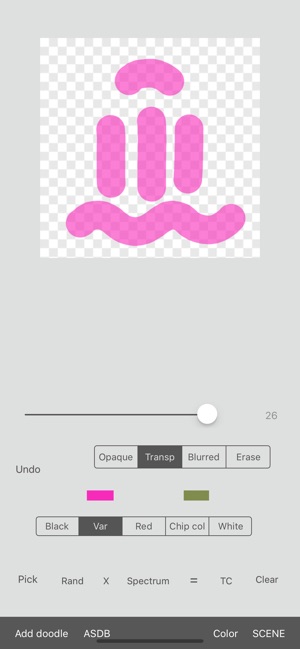
Create with MOVABLE EDITABLE CHIPS. Use provided shapes or your own photos, or paint your own shapes. Add gradients, outlines, transparency, masks. GROUP chips. Copy and paste. Features are:
- Add CHIP SHAPES or your PAINTED DOODLES to a scene and move them by dragging or tapping.
– Use GRADIENTS or your PHOTOS as chips or as scene BACKGROUNDS.

- EDIT placed chips in various ways: outline, fill, squash, flip, rotate, enlarge, blur, trim, grayscale, increase transparency, change colour, add gradients.
- Choose chip shape and background colours randomly or carefully with RGB sliders. Change scene background colours. Store a chip shape colour.
- PAINT DOODLES using opaque, transparent or blurred lines. Doodle over existing chips. Erase parts of doodles. Tap on a doodle to pick a colour for painting. Choose doodle colours from a provided spectrum image. Make a selected colour more gray.

- Select STYLES (shadowed, plain, transparent, outlined) for added chips.
- CHANGE PERCEPTION of any scene by making the framing area dark or light.
- Add many DUPLICATE chips at once to create designs.
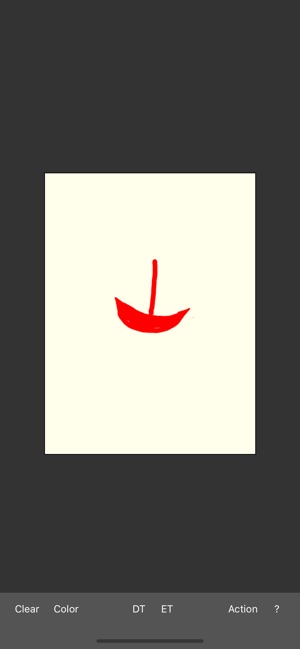
- Add bars and dots. Add album images.
- COPY chips or scenes to GROUP them. Repaste the copy in various styles and sizes.
- SAVE scenes, the top chip, groups of chips, or MASKED AREAS as new images in the Camera Roll.
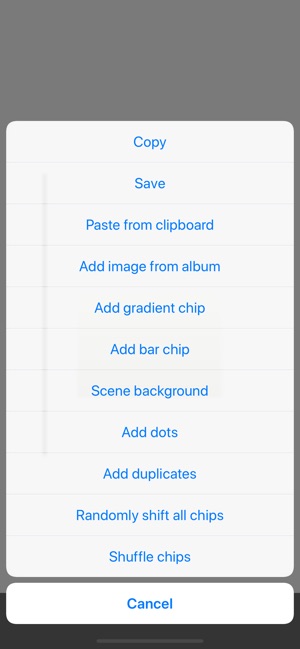
- Paste copied text as IMAGE TEXT chips (limited fonts).
- Create portrait vignettes with blurred edges.
- Access in-app HELP.
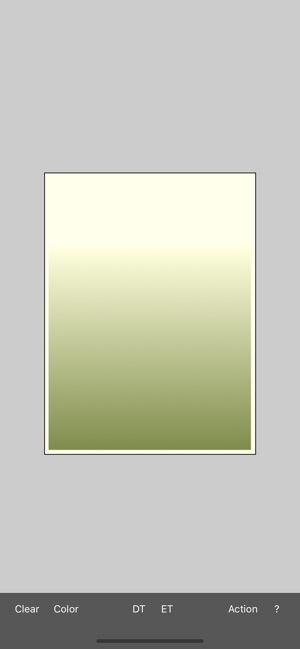
支援平台:iPhone
